Creating HAWQ Authorization Policies in Ranger
Ranger secures your Hadoop services, providing a centralized console to manage user access to the data in your HAWQ cluster.
Native HAWQ authorization provides SQL standard authorization at the database and table level for specific users/roles using the GRANT and REVOKE SQL commands. HAWQ integration with Ranger provides policy-based authorization, enabling you to identify the conditions under which a user and/or group can access individual HAWQ resources, including the operations permitted on those resources.
Note: The HAWQ GRANT and REVOKE operations are not permitted when Ranger authorization is enabled for HAWQ; you must configure all user and object access using Ranger policies.
Defining HAWQ Policies
You configure HAWQ-Ranger authorization with the Ranger Administrative UI, which you can access at http://<ranger-admin-node>:6080. To configure a Ranger authorization policy for HAWQ, you:
- Name and provide a description for the policy.
- Identify the HAWQ resource(s) to which the policy applies.
- Identify the conditions under which access to the HAWQ resource(s) should be allowed.
- Enable/Disable audit logging for the policy.
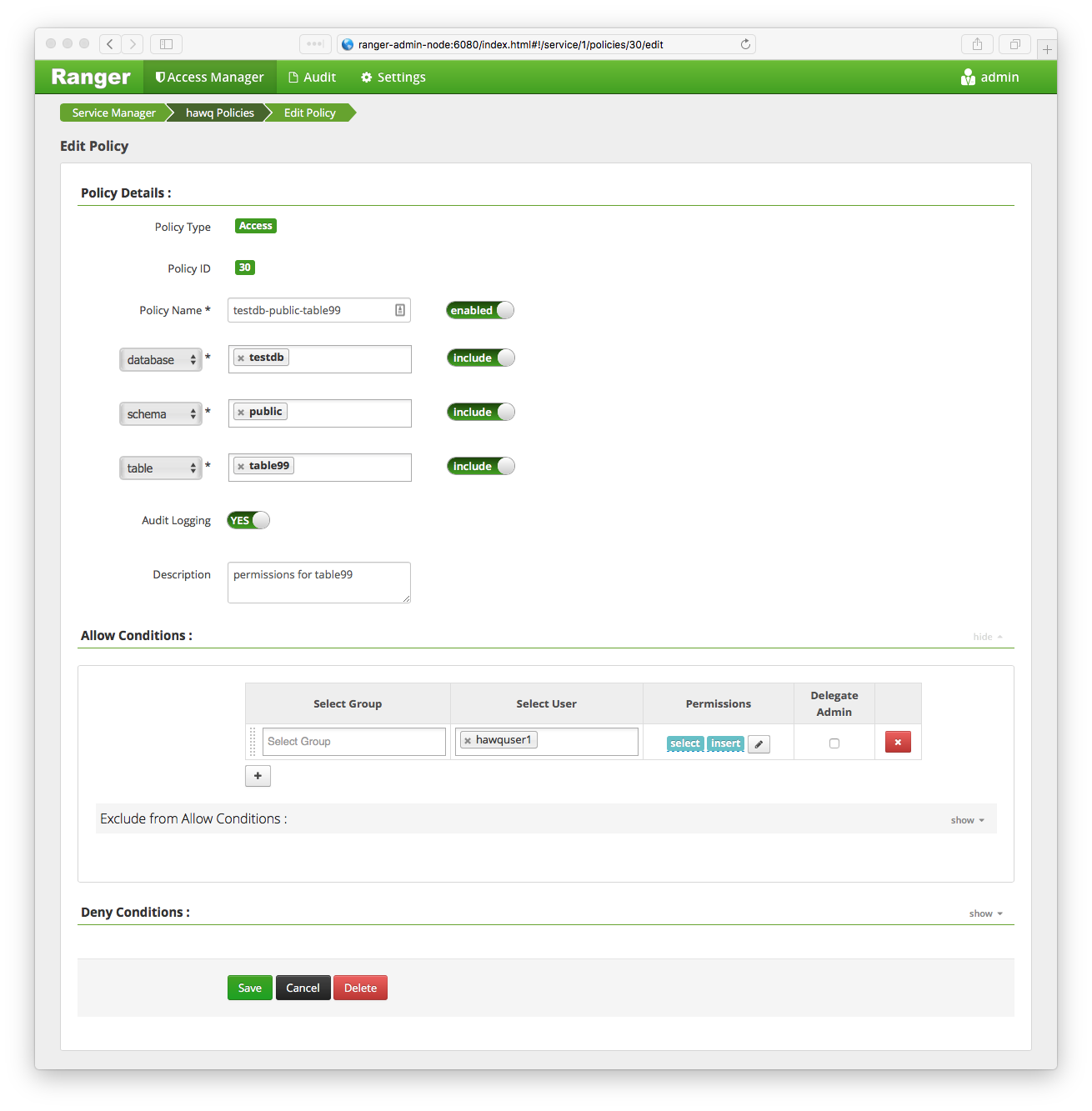
HAWQ Ranger Resources
Configure the resources to which a HAWQ policy applies in the Create Policy > Policy Details page of the Ranger HAWQ Policy editor. Ranger manages access to the following HAWQ resources:
| Resource | Description |
|---|---|
| database | The database to which you want to provide access |
| schema | The schema in which you want to provide access |
| table | The table to which you want to provide access |
| sequence | The sequence to which you want to provide access |
| function | The user-defined function to which you want to provide access |
| language | The language to which you want to provide access |
| tablespace | The tablespace to which you want to provide access to create databases and tables |
| protocol | The protocol to which you want to provide access |
The HAWQ Ranger service definition supports only those combinations of resources that reflect the actual scoping of database objects with HAWQ. These combinations are:
- database/schema/table
- database/schema/sequence
- database/schema/function
- database/language
- tablespace
- protocol
The Ranger policy editor provides resource name look-ups. When you start entering characters into a resource field, HAWQ populates a pop-up list with all existing HAWQ object names that match your text.
Resource Access Conditions
When you define a HAWQ policy using the Ranger Admin UI, you identify the Groups/Users to which the policy will permit or deny access for the specified HAWQ resource(s). You also identify the permissions for the resource(s) that you want to assign or deny to those users. Specify this information in the Create Policy > Allow Conditions and Deny Conditions panes of the Ranger HAWQ Policy editor.
HAWQ Roles
You create HAWQ users with the createuser command line utility or CREATE ROLE SQL command. These HAWQ users may or may not correspond to an underlying operating system user. With either HAWQ native or Ranger authorization, you identify the HAWQ database objects to which you want these users/roles to have access.
Ranger includes a UserSync process that synchronizes users and groups on the Ranger administration node. You can synchronize users and groups from the operating system (default), from a file, or from LDAP/AD services. After the synchronization source is identified, the Ranger UserSync process automatically detects when new users are provisioned on the Ranger administration node.
Note: If your HAWQ cluster includes HAWQ-only roles (roles that have no associated operating system user), then you must manually configure a Ranger user for each such role. Use the Ranger Admin UI Settings > Users/Groups page for this purpose.
You can identify one or more users and/or groups to which a policy provides or denies access in the Allow/Deny Conditions of a HAWQ policy. These users/groups must be known to Ranger.
| Field | Value | Description |
|---|---|---|
| Group | <group-name> | The group(s) to which you want to provide or deny access. All groups sync’d from <ranger-admin-node> are available in the picklist. |
| User | <user-name> | The user(s) to which you want to provide or deny access. All users sync’d from <ranger-admin-node> or explicitly registered via the Ranger Admin UI are available in the picklist. |
Permissions
You can assign users the following permissions for allowing or denying access to specific HAWQ resources:
| Permission | Description |
|---|---|
| select | Select from a table or sequence, or through a protocol |
| insert | Insert or copy into a table, or insert through a protocol |
| update | Update a sequence value |
| delete | This permission is not used by HAWQ |
| references | This permission is not used by HAWQ |
| usage | Use a language or sequence |
| create | Create a table, function, sequence, etc. |
| connect | Connect to a specific database |
| execute | Create and execute a function |
| temp | Create a temporary table or sequence |
| create-schema | Create a schema |
| usage-schema | Use a schema |
These permissions map closely to the privileges that you can assign using HAWQ GRANT commands with native HAWQ authorization.
Note: The HAWQ Ranger policy editor always displays the complete list of HAWQ permissions. This list is not filtered by the operations that are actually supported by the resource(s) you have selected. Refer to HAWQ Resources and Permissions for the specific permissions supported by each HAWQ resource. Additionally, SQL Command Permissions Summary summarizes the policies and permissions required for some common HAWQ SQL commands.
Ranger Policy Evaluation
Ranger evaluates policies from most to least restrictive, searching for a policy with sufficient privileges to allow the requesting user to access the identified resource(s). Deny conditions are evaluated before allow conditions.
Refer to the Ranger User Guide and Deny-conditions and excludes in Ranger policies for detailed information about the Ranger Admin UI and Ranger policy evaluation.
Example Scenario: Creating HAWQ Policies
When you enable Ranger authorization for HAWQ with the default service definition in place, the configured policies assign the gpadmin administrative HAWQ user all permissions on all database objects. Other HAWQ users have no privileges, even for the objects that they own. In this example scenario:
- Your HAWQ cluster includes a HAWQ user named
hawquser1who has default privileges on a database namedtestdb. hawquser1createstable99in thepublicschema oftestdband inserts data into this table.- You enable Ranger authorization for HAWQ.
- You create the HAWQ policies necessary to restore
hawquser1access to the databasetestdband the tabletable99.
Perform the following steps to set up the example scenario:
Create OS user
hawquser1and assign a password:root@ranger-admin-node$ useradd hawquser1 root@ranger-admin-node$ passwd hawquser1Create database
testdb:gpadmin@master$ createdb testdbCreate a HAWQ user/role associated with OS user
hawquser1:gpadmin@master$ creatuser hawquser1 Shall the new role be a superuser? (y/n) n Shall the new role be allowed to create databases? (y/n) y Shall the new role be allowed to create more new roles? (y/n) nAdd a
pg_hba.confentry to allowhawquser1to accesstestdb:host testdb hawquser1 client_host/32 trustAnd reload HAWQ configuration:
gpadmin@master$ hawq stop cluster --reloadhawquser1createstable99inpublicschema oftestdbdatabase:hawquser1@hawq-node$ psql -d testdbtestdb=> CREATE TABLE table99( id int ); CREATE TABLE testdb=> INSERT INTO table99 SELECT generate_series(1, 11); INSERT 0 11 testdb=> SELECT * FROM table99; id ---- 1 2 ...You enable Ranger authorization for HAWQ.
When you enable Ranger authorization for HAWQ with the default service definition in place, the configured policies assign the
gpadminadministrative HAWQ user all permissions on all database objects. Other HAWQ users have no privileges, even for the objects that they own.hawquser1attempts to connect totestdbafter Ranger authorization for HAWQ is enabled:hawquser1@hawq-node$ psql -d testdb psql: FATAL: permission denied for database "testdb" DETAIL: User does not have CONNECT privilege.Notice that
hawquser1no longer has permission to accesstestdbafter Ranger authorization for HAWQ is enabled.
Create the policies(s) that restore hawquser1’s access to testdb and table99:
You configure HAWQ Ranger authorization policies using the Ranger Administrative UI, which you access at
http://<ranger-admin-node>:6080. Log in to the Ranger Administrative UI as the Rangeradminuser.Open the Settings > Users/Groups page, and verify the
hawquser1user has been sync’d to Ranger.Click the Access Manager button and select the default HAWQ service definition named
hawq.The List of Policies: hawq page identifies all currently defined HAWQ policies. These policies provide all permissions on all HAWQ database resources only to the
gpadminuser.Create a policy for
hawquser1that providesCONNECTprivilege to thetestdbdatabase.Click the Add New Policy button and enter the following information in the Policy Details and Allow Conditions fields:
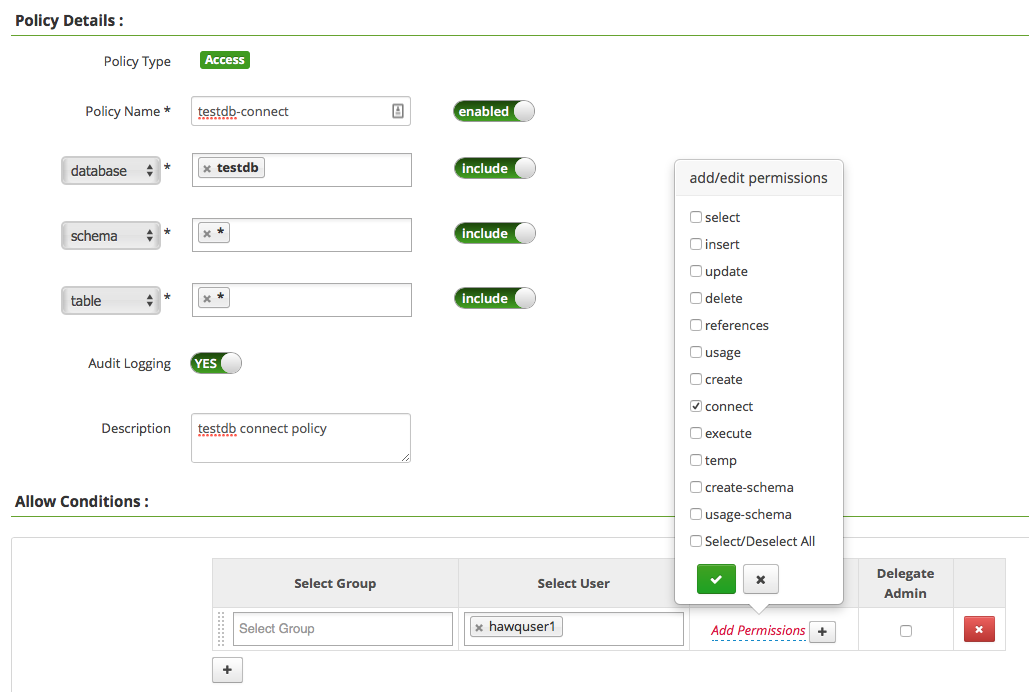
Notice that both the
schemaandtablefield values are set to*in this policy. Wild-carding both of these fields is required when defining a database-level policy.Save the policy named
testdb-connect.Verify that
hawquser1can now connect totestdb:hawquser1@hawq-node$ psql -d testdbtestdb=>hawquser1attempts to select fromtable99:testdb=> SELECT * FROM table99; WARNING: usage privilege of namespace public is required.Connect privilege to the
testdbdatabase is not sufficient forhawquser1to accesstable99. The WARNING message indicates thathawquser1is missing privileges for thepublicschema.Create a policy for
hawquser1that providesUSAGEprivileges on thetestdbdatabasepublicschema.Click the Add New Policy button and enter the following information in the Policy Details and Allow Conditions fields:
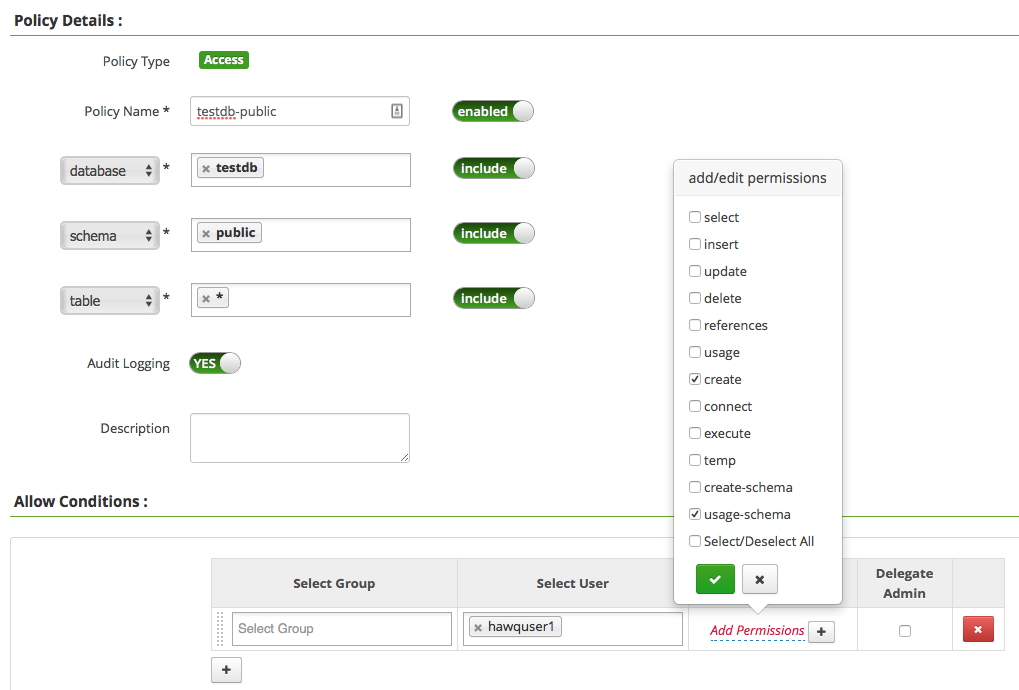
Notice that the
tablefield value is set to*in this policy and that you assign the schema-levelusage-schemaandcreatepermissions. Theusage-schemapermission allowshawquser1to use thepublicschema. Thecreatepermission allowshawquser1to create objects in this schema.Save the policy named
testdb-public.hawquser1again attempts to select fromtable99:testdb=> SELECT * FROM table99; ERROR: permission denied for relation(s): public.table99Access to the
testdbdatabase andpublicschema is still not sufficient forhawquser1to select the data intable99. You must explicitly configure access to this table.Create a policy for
hawquser1that providesSELECTpermission on the table namedtable99.Click the Add New Policy button and enter the following information in the Policy Details and Allow Conditions fields:
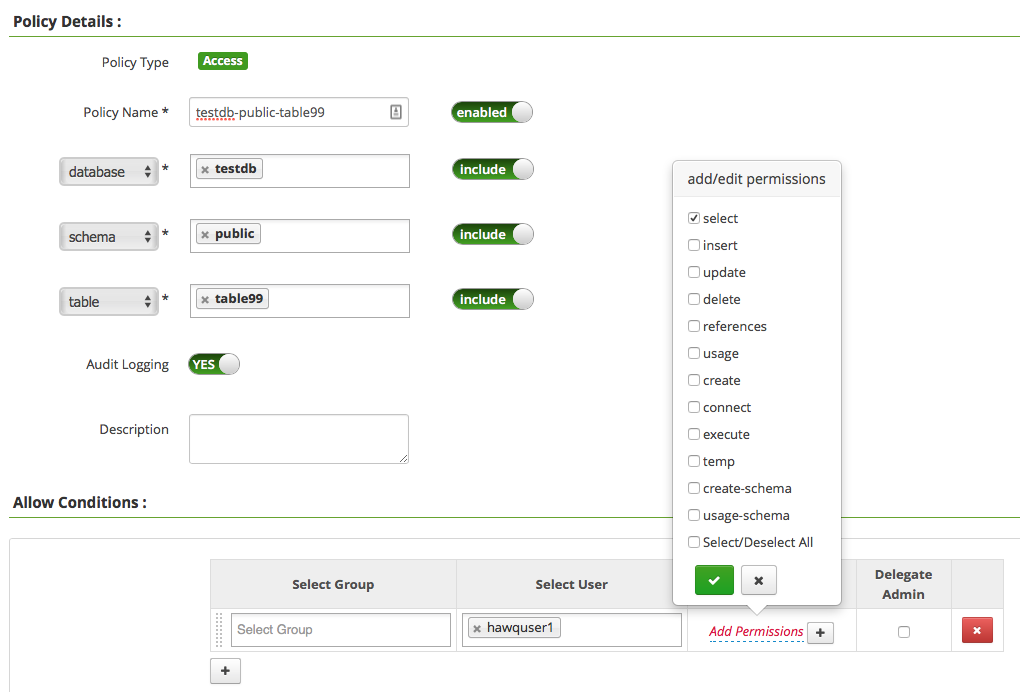
Save the policy named
testdb-public-table99.hawquser1again attempts to select fromtable99:testdb=> SELECT * FROM table99; id ---- 1 2 ...hawquser1regains access totable99only after thetestdb-connect,testdb-public, andtestdb-public-table99policies are assigned.
Wildcarding in HAWQ Policies
The policy editor allows you to wildcard (*) resources and patterns in policy details. The permissions you provide to the leaf node resource in a wild-carded policy scope the policy in one of the following ways:
- parent-level permission - the permission applies to the parent resource
- leaf permission - the permission applies to all instances of the resource at the leaf level.
For example, consider the following two policies that are assigned to user hawquser1 for a table named table99 in the public schema of database testdb:
Policy 1: testdb/public/*(table), usage-schema permission
Policy 2: testdb/public/table99, select permission
Policies 1 and 2 collectively permit hawquser1 to access the public schema of testdb and to select from table99 in that schema. The wildcard in Policy 1 applies the usage-schema permission to the parent resource (the schema public). Policy 2 restricts the select operation to the specific table named table99.
Contrast this with the single policy:
Policy 10: testdb/public/*(table), usage-schema and select permissions
Policy 10 permits the policy holder to use the public schema (equivalent to Policy 1 above) and select from any table in the schema. In this policy, select is a table-level permission, and the wildcard character applies this permission to all instances of the leaf table resource.
Best Practices
The following best practices are recommended when considering Ranger authorization for HAWQ:
- Create policies before enabling HAWQ-Ranger authorization. This will ensure access is available to users without any downtime.
- Define more restrictive HAWQ policies first to ensure that you do not accidentally provide unwanted access to specific resources.
- Identify and configure your Ranger auditing requirements before enabling HAWQ-Ranger authorization.
- Administrators periodically perform maintentance tasks on the HAWQ cluster, including vacuuming and analyzing databases. Users performing these operations must be the owner of the databases, and must be explicitly assigned the permissions to do so, just as you would for general database operations.
- The
ANALYZEoperation requiresselectpermission on the table to be analyzed, as well asusage-schemapermissions on the schema in which the table resides. - The
VACUUM ANALYZEoperation requiresselectpermission on all table(s) specified, as well asusage-schemapermissions on the schema(s) in which the tables reside. - The
VACUUMandTRUNCATEoperations requireusage-schemapermissions on the schema in which the table resides.
- The
Special Considerations
Make note of the following considerations when employing Ranger authorization for HAWQ:
The
psqlsearch_pathsession configuration parameter affects Ranger access control checks forCREATEoperations. The object will be created under the first schema in thesearch_pathin whichusage-schemapermissions were assigned to the user. The schemasearch_pathdoes not affectSELECTor other operations.When Ranger authorization is enabled for HAWQ, members of HAWQ roles assigned create database permissions must be provided
pg_hba.confaccess to thepostgresdatabase to use thecreatedbcommand line utility. This configuration step is not required forCREATE DATABASEoperations invoked within thepsqlshell.CREATE LANGUAGEcommands (superuser-only) issued for non-built-in languages (pljava, plpython, ..) require theusagepermission for theclanguage.Using built-in functions may generate the message: “WARNING: usage privilege of namespace <schema-name> is required.” This message is displayed even though the usage permission on <schema-name> is not actually required to execute the built-in function.
When Ranger authorization is enabled for HDFS in your HAWQ cluster:
- The HDFS
xasecure.add-hadoop-authorizationproperty determines whether or not HDFS access controls are used as a fallback when no policy exists for a given HDFS resource. HAWQ access to HDFS is not affected when thexasecure.add-hadoop-authorizationproperty is set totrue. When this property is set tofalse, you must define HDFS Ranger policies permitting thegadminHAWQ user read/write/execute access to the HAWQ HDFS filespace. - Access to HDFS-backed PXF external tables is not affected by the
xasecure.add-hadoop-authorizationproperty value, since thepxfuser is a member of thehdfssuperuser group.
- The HDFS
Hive Ranger policies cannot control PXF access to Hive tables.
- When Ranger authorization is enabled for HAWQ, the
gpadminuser has access permissions to all Hive tables exposed through PXF external tables and HCatalog integration. - Other HAWQ users may gain access to Hive-backed PXF external tables when provided
usage-schemaandcreatepermissions on thepublicor any private schema. To restrict this access, selectively assign permissions to thepxfprotocol. - HCatalog access to Hive tables is restricted by default when Ranger authorization is enabled for HAWQ; you must create policies to explicitly allow this access.
- When Ranger authorization is enabled for HAWQ, the